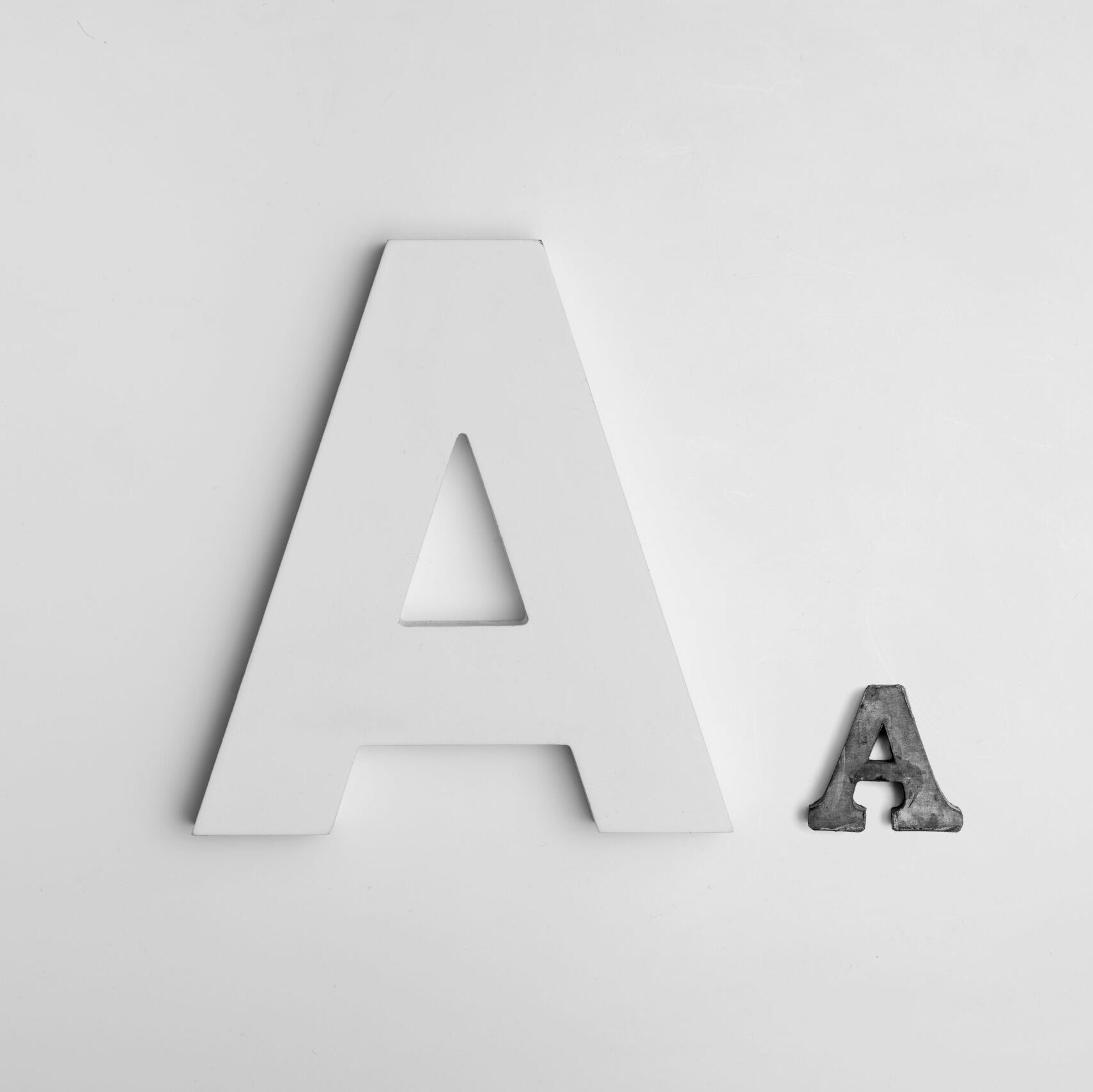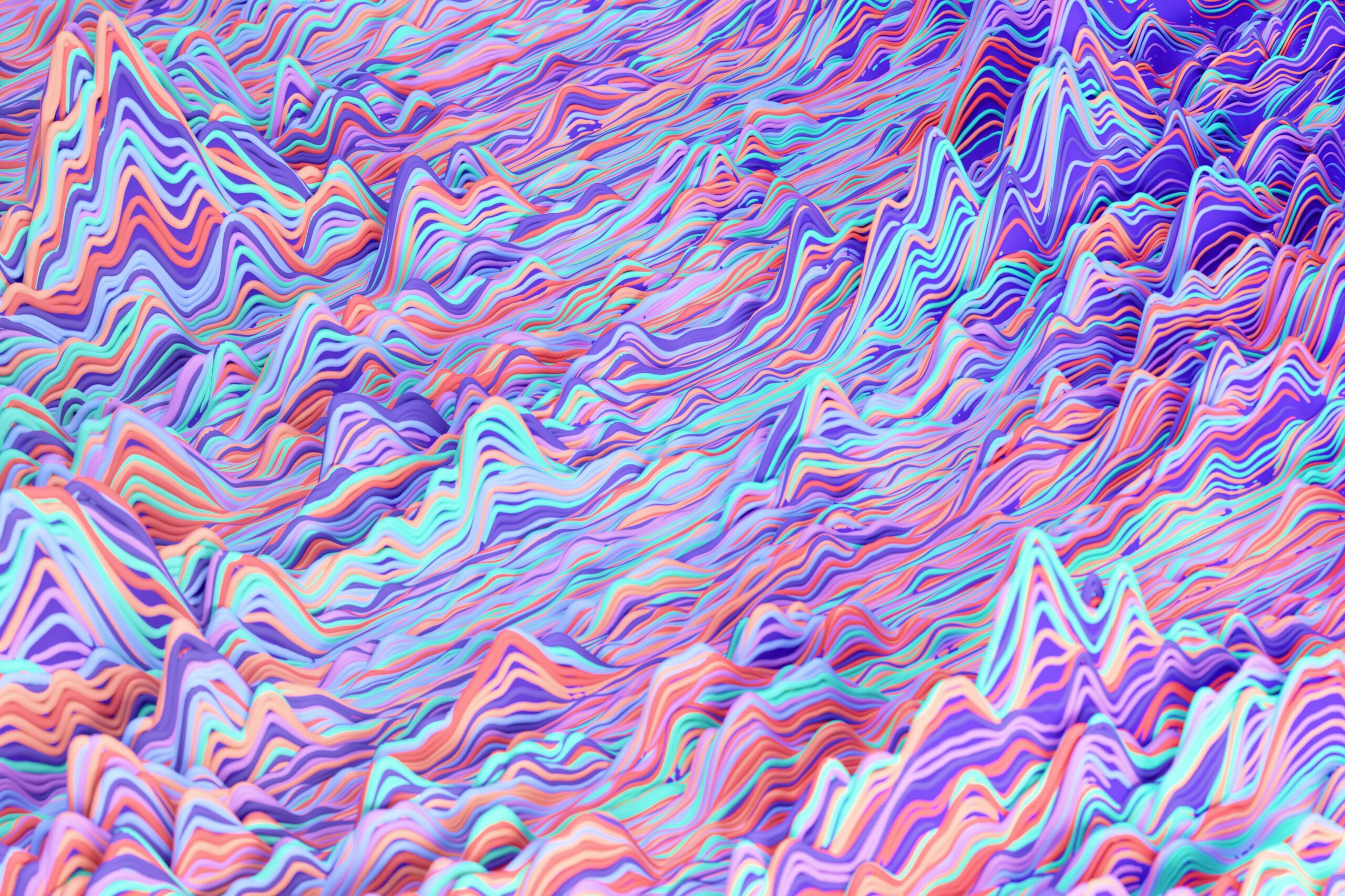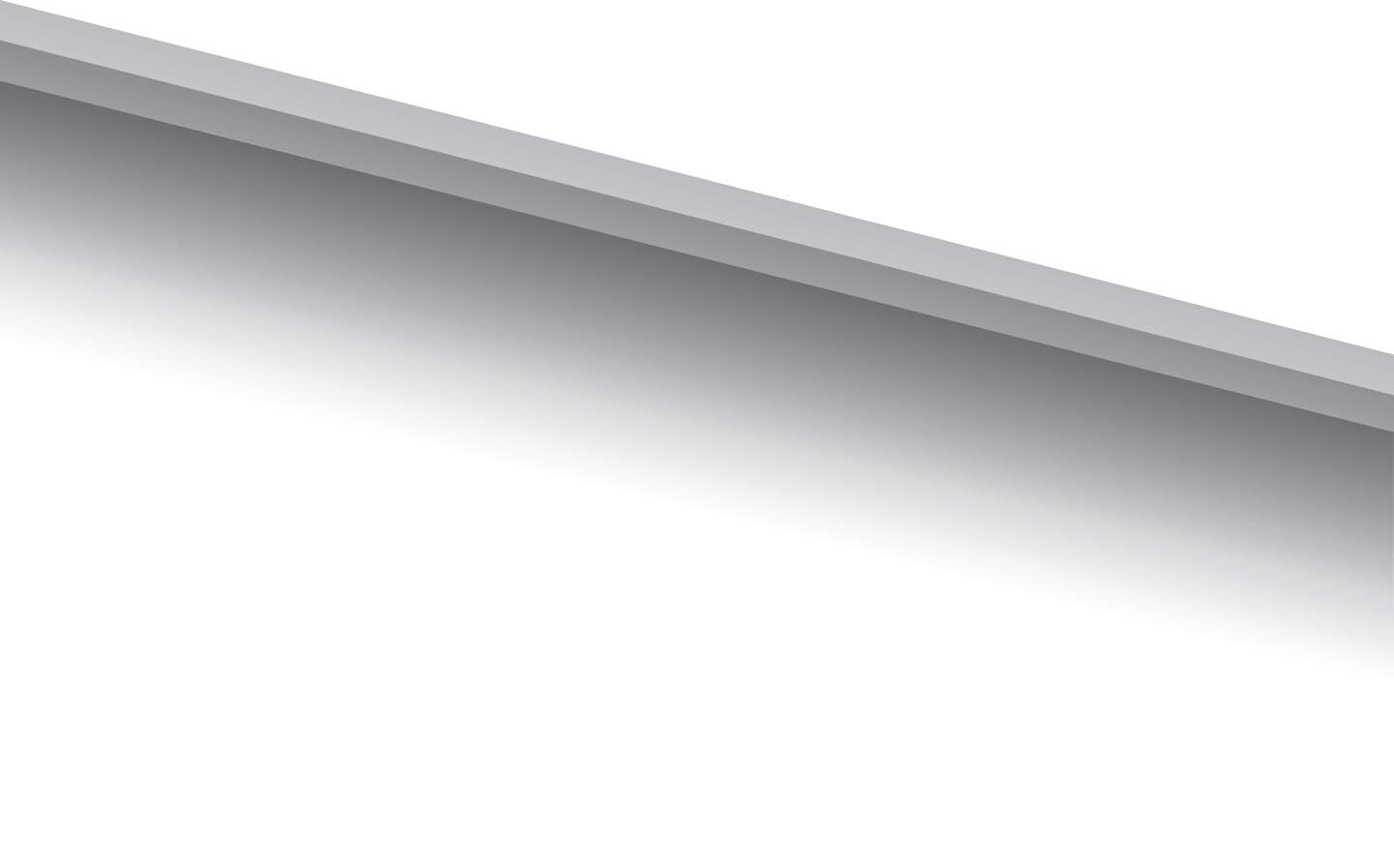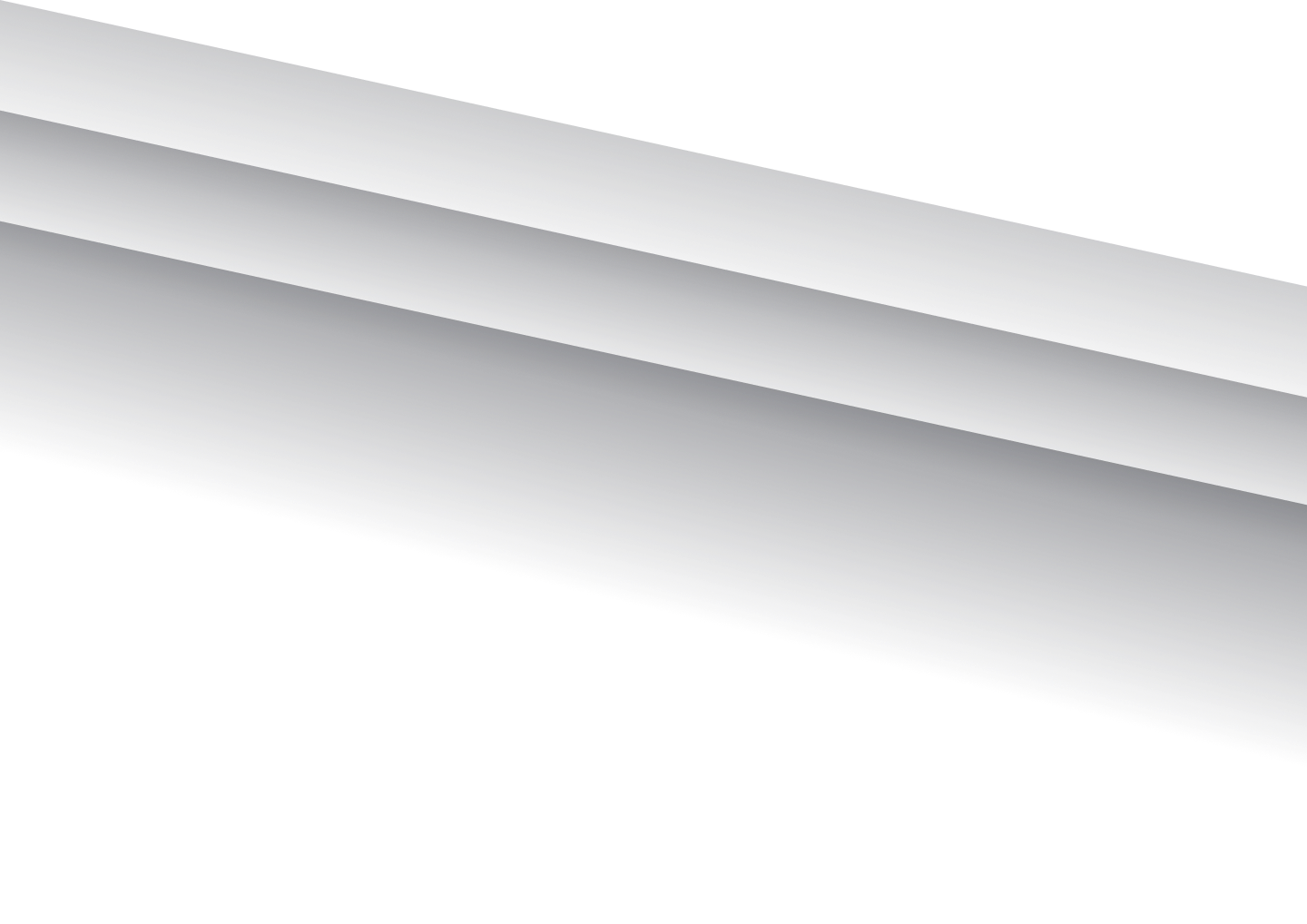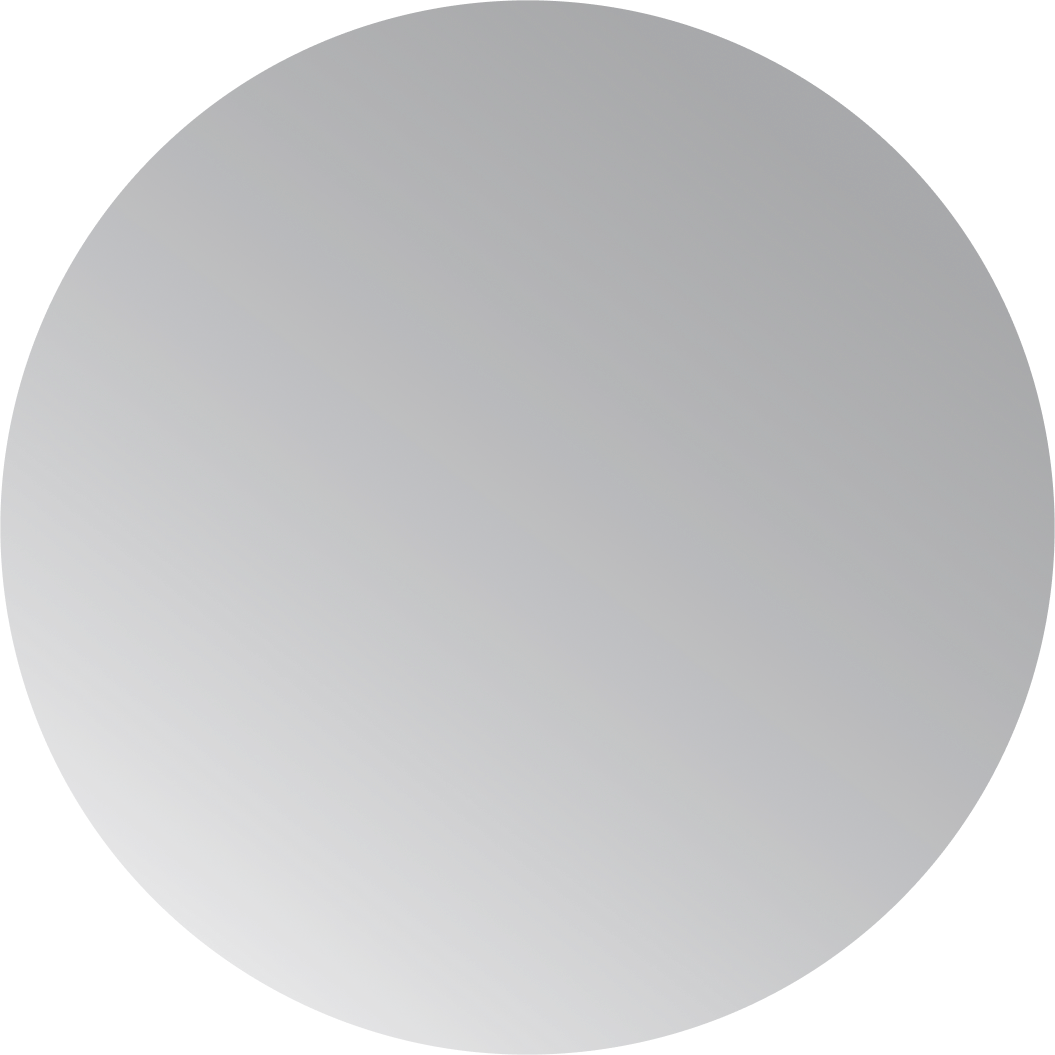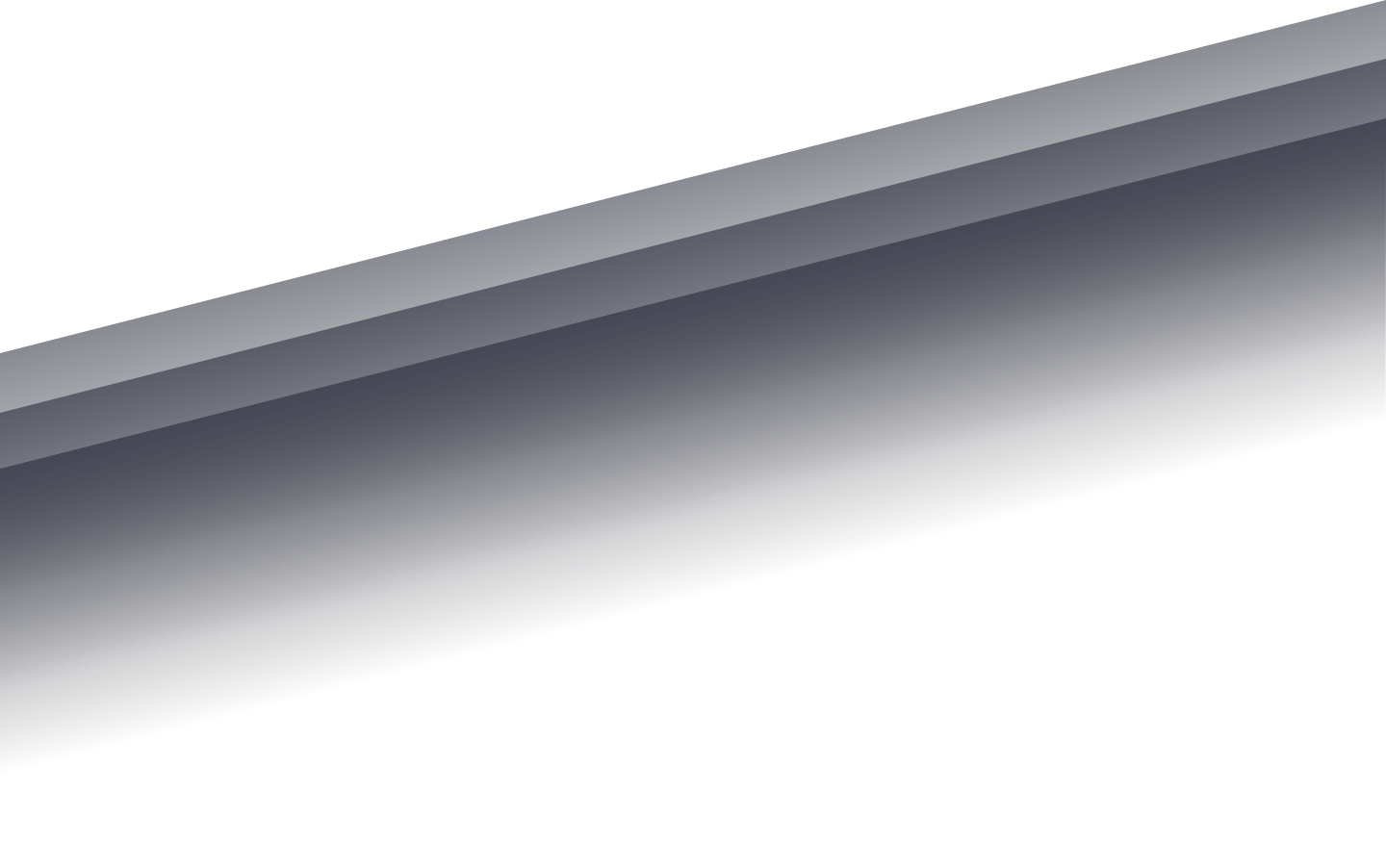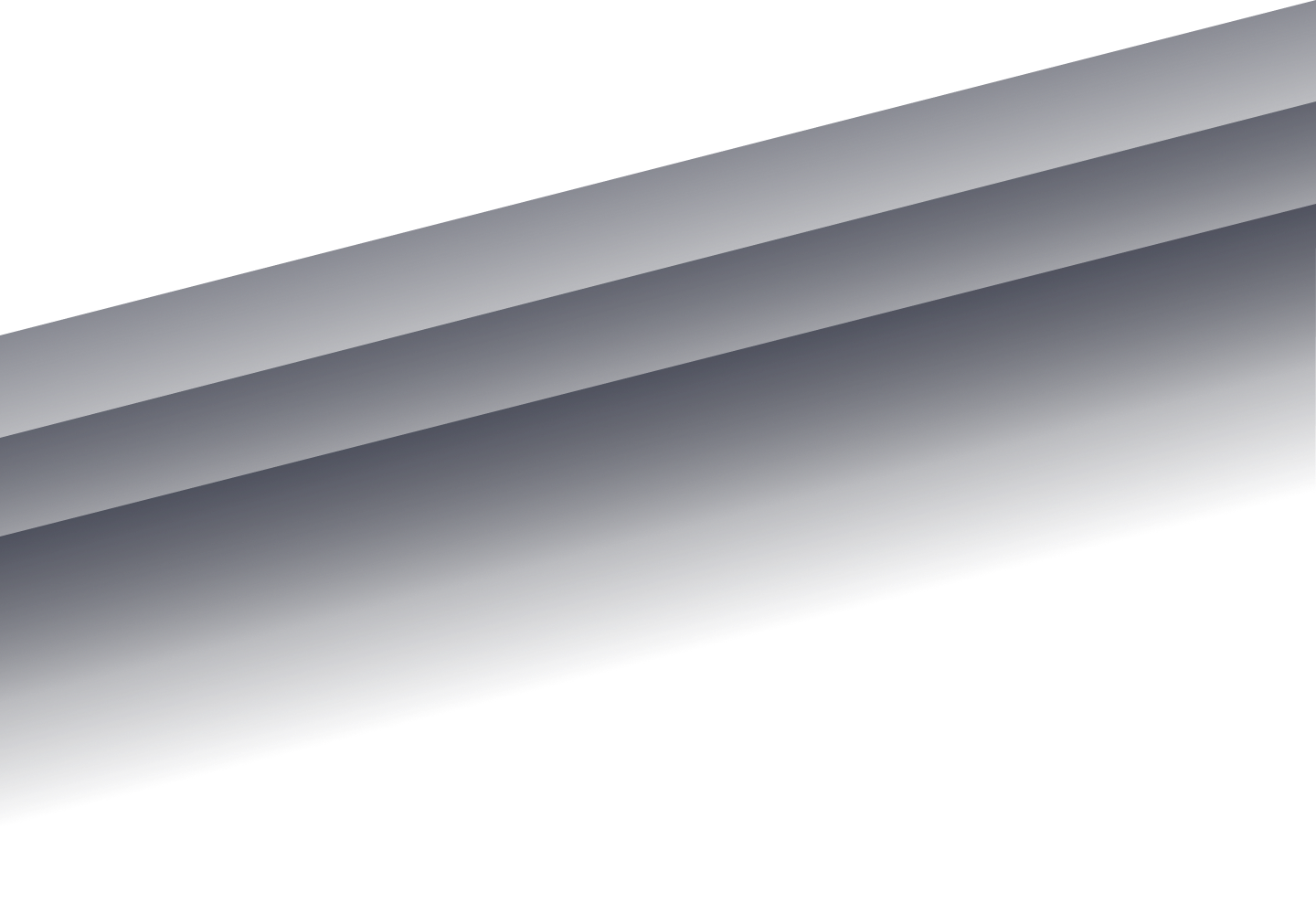Let’s jump right into the specifics. What are some of the reasons you prefer all-image emails?
Heather: Images allow for more creative layouts and a custom look and feel for emails. Because you aren’t restricted to web-safe fonts, everything in the email can stay within brand standards with custom fonts, etc.
Chris: I completely agree. Using only images gives designers the freedom to design more creative-looking emails. An added bonus is all-image emails are quick to code, so you’re cutting down on the time it takes to get an email out the door.
What about the negative aspects?
Heather: The big con is that it’s not best practice in the sense that if the images don’t load, then neither does the content. If CTAs exist within the image itself, they’re also lost. For this reason, it’s best to try and keep all CTAs bulletproof, which means they are built strictly out of code.
Chris: Also, copy isn’t as crisp when it’s an image, especially in mobile versions. To compensate, designers can increase the font size, but it doesn’t always look good. As far as development goes, we can’t usually make an all-image email responsive unless the design is mobile-first. And you have to consider deliverability—an all-image email will likely go to spam if the brand doesn’t have a good inbox reputation.
I receive emails all the time where I see what you’re talking about with the copy not being crisp. Are there any solutions?
Chris: You can double the resolution of the image, which makes it “retina,” and set the image at its usual width. So, for example, a 320px image would be 640px, and then you just set 320px as the width of the image to make the text clear. A warning, though: if the image has a lot of elements (say a hero image), then the file size will be much larger, resulting in slower image download speeds for some people.
That leads us straight into live text emails. What are the pros?
Heather: While many commonly used email clients automatically load images, some do not. When an email utilizes live text, subscribers can see the content as soon as they open the email. It benefits them and your brand.
Chris: And the copy is clear and crisp. Live text emails are also much better for responsive designs and least likely to go to spam.
And the cons?
Heather: Unfortunately, live text emails sometimes limit the look and feel of the design and can result in very templated emails.
Chris: Plus, live text means we can only use web-safe fonts. Brand fonts can be used but are only supported in Apple-based products. You’ll need a backup font if you choose to use a brand font.
Any parting thoughts?
Heather: One last note about all-image emails—when subscribers have to click to load the images, they often decide based on copy. If you’re deploying an all-image email, make sure you’re using good quality alt text (the copy that appears before images load).
Chris: A good workaround for maintaining a brand’s standards regarding font is to use the brand font for headlines and slice as an image while keeping the rest of the copy live text.
If you would like more information about any part of the email creation process, feel free to drop us a line at contact@responsemedia.com. We always love to chat about our expertise!